How Evernote Can Help You Save Money When Buying Clothes for the Family
This website may earn commissions from purchases made through links in this post.
Want to save money when buying clothes for the family? Here’s how to use Evernote to stay organised, buy less, and bag better buys.

Do you ever find it hard to keep track of who needs what clothing and what size each person in the family wears?
Do you see a great sale on summer shoes or a bargain swimsuit at the op-shop and think, what size does my child wear again? Or does my child actually need another pair of pants?
I do.
And I’ve found an easy way to keep track of who needs what and what their current size is using Evernote.
Evernote is a great little app. I’ve been using it for over a decade to stay organised and keep up with everything I need to do as a mum, household manager, and homeowner. You can check out how I use it to keep track of recipes.
I’m not affiliated with Evernote; I don’t get a kickback for recommending them; it’s just an app I’ve found helpful for a long time.
Did I mention it’s also free?
Yes, there’s a premium version, but I’ve found the free version useful for how I use it.
How to Set Up Evernote So You Can Save Money on Kids’ Clothes
You can use Evernote to save money on buying clothes by keeping track of the following:
- The clothes each family member already has (this helps you to mix and match)
- What each member of the family will need in the next 12 months
- Current clothing and shoe sizes for each member of the family
Using the Evernote phone app, you can keep all of this information handy when shopping.
Whenever I don’t maintain my household information in Evernote (because, you know, life gets busy and updating household information goes waaay down the priorities list), I find I waste time and money. It’s easier to look up Evernote than have to go home, check cupboards, look at sizes etc.
So it’s worth spending five minutes every six months or so updating the following clothing lists.
Here’s how I use Evernote to save money on clothing.
You might also like: How to Save Money on Kids’ Clothes with a Clothes Swap
Keep Clothing Requirements and Sizes in Evernote
I have been watching Marie Kondo with my daughter, and one thing that’s struck us (floored and staggered us, really) is how much clothing the people on the show have.
Not just a lot of clothes, but many clothes that still have the tag on them! But they were a bargain, the person would say.
But a bargain isn’t a bargain if you don’t need it.
One way to keep track of what clothes your family needs is to have a list of what they already have and the current sizes. That way, if you see a great price on a pair of pants, you can see if you actually need those pants or if you can save your money.
To keep the list relevant, you’ll need to occasionally audit (and declutter) everyone’s clothes.
With the rate my kids are growing, we have to do a clothes audit at least once every six months. I try to do it before the change of season to make sure they’re not going to school without a jumper (sweater) that fits when it turns cold!
Here’s how to use Evernote to do this process.
1. Create a new notebook
Create a folder where you’ll keep your family’s clothing information. You can call it ‘Family Clothing’ or something similar if you like.
I use the PARA file organisation with four notebook stacks: Projects, Areas of Responsibility, Resources, and Archives. In the Areas of Responsibilities stack, I have a notebook, ‘Home and Family,’ where I keep all the household information I need.
2. Create a note for each person in the family
Create a note for each family member so you can quickly look up what they need or sizes when shopping.
Give your note a tag (this is optional but can come in handy when searching notes).
You might also like: Organising Recipes and Meal Planning Using Evernote
3. Create a table in each note
Using the table button, create a table for each person with three columns.
In each column, list items of clothes each person has, the current size and the number of each.
Extend the tables using the plus sign found when you hover over a cell:
Under the table, write down what clothing will be needed in the next 12 months and the size(s) needed.
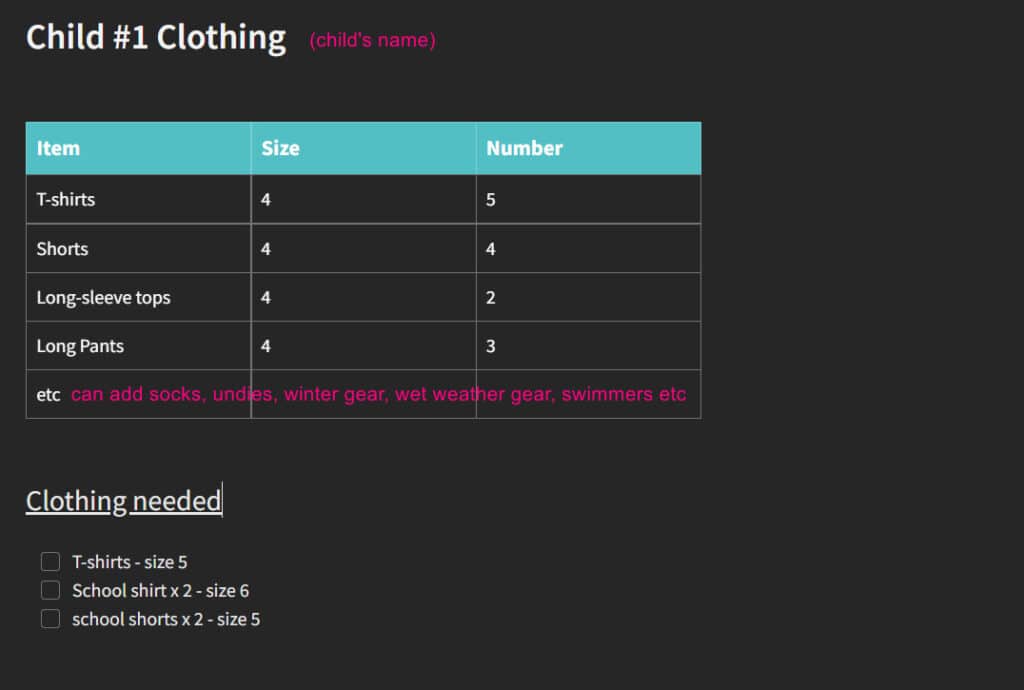
You can format your table using the drop-down arrows found when you hover over a cell:
4. Download Evernote onto Your Smartphone
The whole point of using Evernote is to easily take your information with you, so sync your account with your smartphone or download and install the app if you haven’t got it already.
You can, of course, create all of this directly in the Evernote app on your smartphone – you don’t need to do this on a computer (although I can’t currently create and edit tables on my Android device).
And you’re done!
Using your Evernote Lists
Now when you’re at the op-shop or out shopping, and you see a bargain, you can look up your list on Evernote to double-check sizing and whether you need to buy this item.
You can also use this list to plan purchases in advance to save money.
For example, you can buy end-of-season clothes at bargain prices in a size or two up, ready for next season.
Save money and save yourself the mad dash to the shops when the weather suddenly turns, and you realise your kids have no warm clothes that fit (ahem, not that I’m speaking from experience).
I also use this information to plan work clothing for hubby – work shirts are greatly reduced during January sales.
You can share the list with your partner so they are on the same page when it comes to what the kids need and what sizes they are, and they can help with clothes shopping.
You can also share your clothing list with grandma if she likes buying clothes for the kids.
You might also like: How to Create a Wish List to Save You Money.
Updating Your Family Clothing Notes
Take a second to update your clothing list whenever you make a purchase. This should take no time if you do it via your smartphone (you could even do it while you’re waiting at the checkout).
Then, whenever you notice a shirt that is worn or pants that are getting too small, or undies that have lost the elastic, update your note for that person so you can keep an eye out for bargains next time you’re shopping.
Because I now carry this information when I go out, I no longer miss out on bargains on items that we actually need because I can’t remember sizing (seriously, they grow so quickly!). And I can keep an eye out at the op-shop for items I need.
And if I’m shopping for myself, I can find clothes that match and complement my current wardrobe (tip: add an extra column to your table that includes colours of clothing).
How do you keep track of clothing sizes and clothing needs for your family?

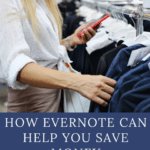
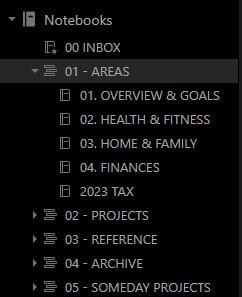
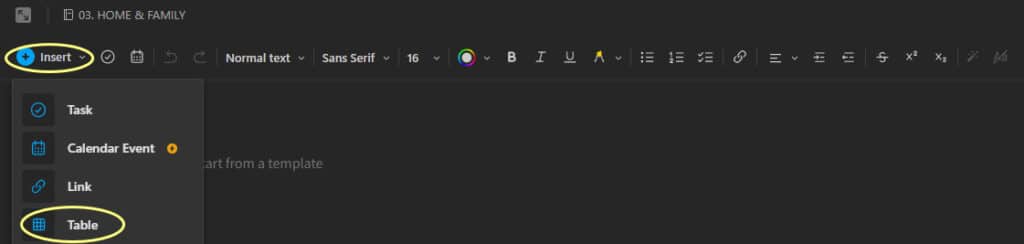
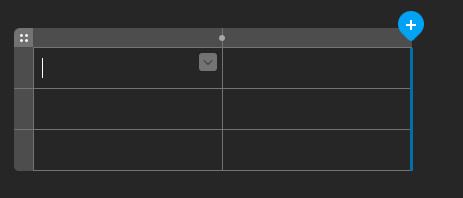
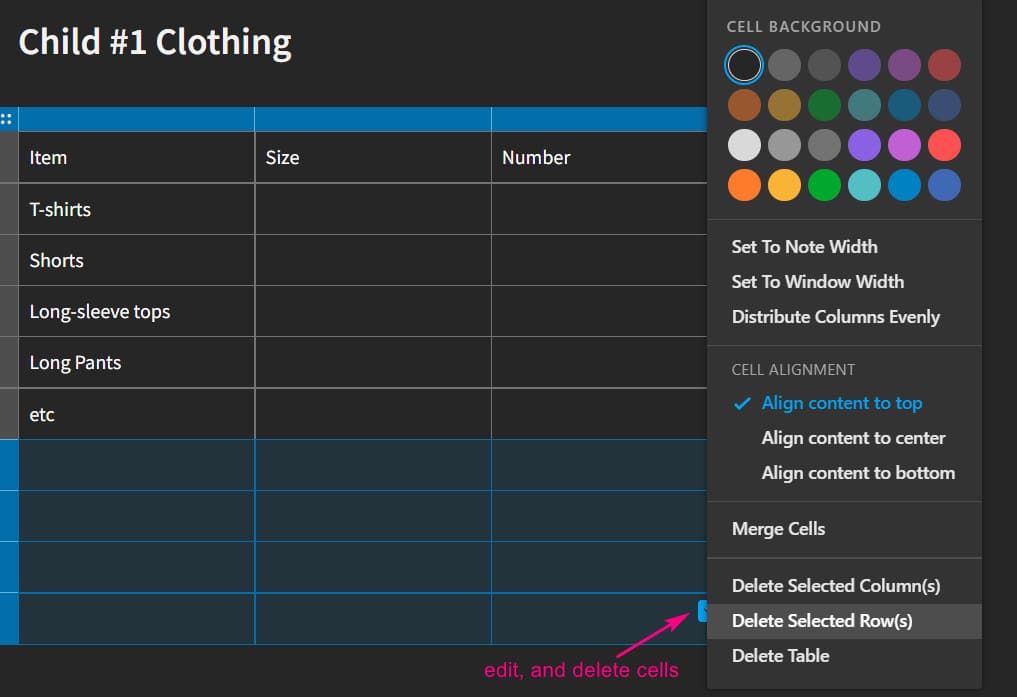



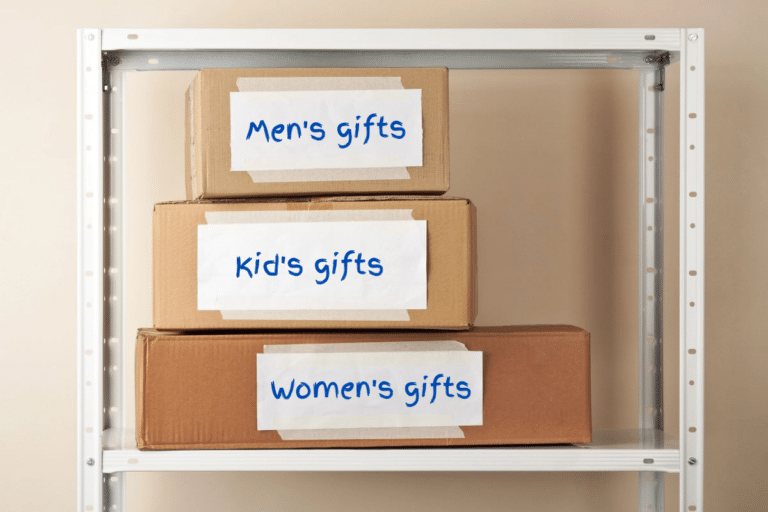

Hi Melissa . Being unfamiliar with apps can you put an app on a home computer? I don’t have a smart phone or anything else like a tablet. Because there is only two of us I do have a book in my handbag with basic information as you suggest. This comprises- things we need ! things we want( like movie titles to look for on DVD). And importantly for future reference ,where we have seen something that we may be interested in and its price. Got a great deal on a new BBQ this way.
It helps that there are only 2 adults so clothing sizes don’t change much( I am trying to get smaller). I even have a ‘regular’ section like t shirts for him, undies and socks. I have only bought 2 new pieces of clothing for this winter( and retired more to the garage for rag) One sweatshirt I deleted I have had for 20+ years. I also have a section for home wares like towels and sheets- I will need new flannalette sheets soon ,so I will wait till the end of winter might even buy a spare quilt.
Hi Eileen,
Apologies for the slow reply.
Yep, you can download Evernote onto your computer. I use it quite a lot just on the computer.